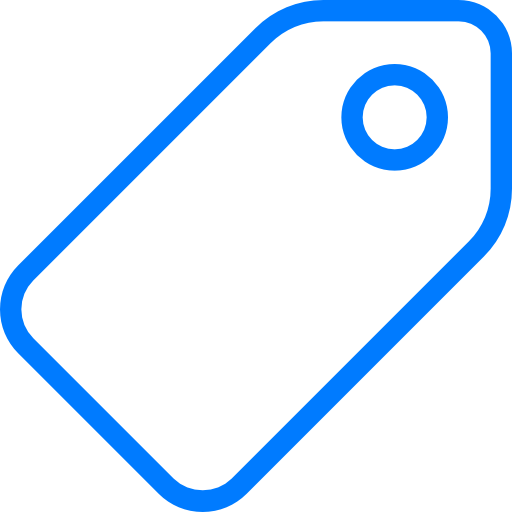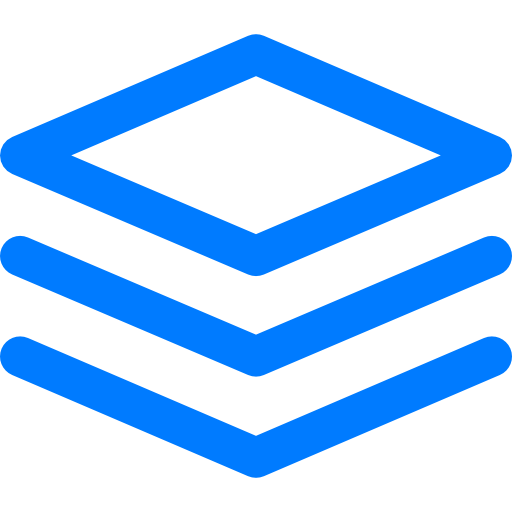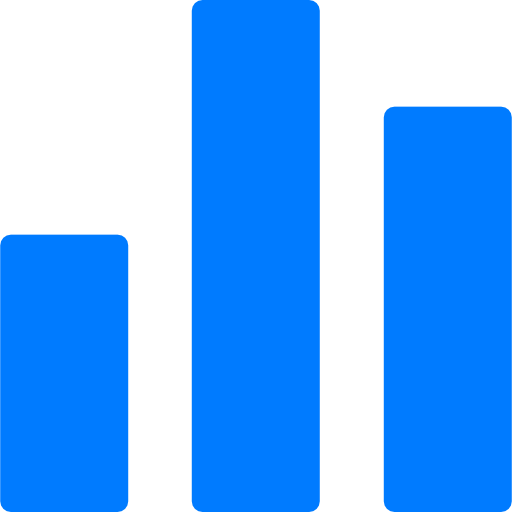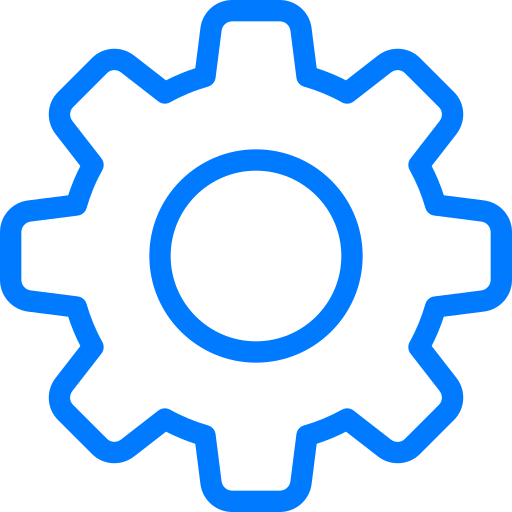Start your retail success with Vend.
Get to know the basics in three easy ways.
Add a Product
Manage your products easily, whether you want to add one or import one thousand.
Add a Customer
Start a customer base to grow repeat business or simply upload existing customers.
For help with setting up Vend, check out theGetting Started Guide
Every part of your business, in sync.
Here are some of the ways to automate the heavy lifting of running your business so you can focus on success.
Sell in-store and online.
Add a new product to your catalogue and sell it anywhere instantly. Manage your in-store and online inventory, customers and sales all in one place.
Explore our Ecommerce Add-onsSee your performance in real-time.
See your cashflow in real-time with Xero, the most popular integrated online accounting software. Post daily sales reports, generate invoices and sync customers.
Learn more about XeroAlways have stock on hand.
Don’t waste time figuring how much of what to order. Instantly add products that are running low to your stock orders, so you always have what your customers want.
Make a stock orderKnow what your staff are up to.
Whether it’s tracking sales performance, or making sure they can do only what they need to conduct their role, gain full control over your staff.
Check out user permissions